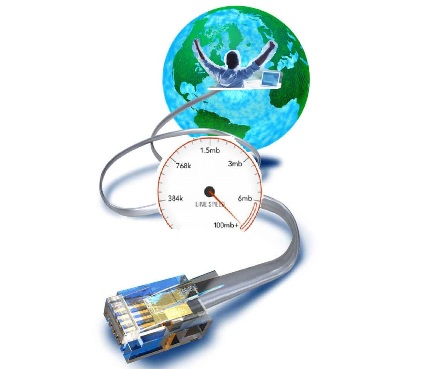
Many of You are suffered from the low bandwidth of your Internet Connection.Some time we are unable to afford the high bandwidth internet and then the Internet Speed is big headache for us.
QUESTION IS DID WE UTILIZE OUR COMPLETE BROADBAND SPEED FOR OUR BROWSING OR DOWNLOADING??
Obviously answer is no that's why I am writing this post for you.In windows Operating System 20 % bandwidth is always reserved for QoS Packet Scheduler.Actually If we have slow connection than we can change that setting so that we can use our 100 % Internet connection speed. Means by changing QoS Packet Scheduler setting we can Increase our Internet bandwidth Speed by 20 %.Its not less amount.So lets Try it.STEPS TO INCREASE YOUR INTERNET SPEED OR BANDWIDTH!!
Follow these simple step and get increase your Internet speed by 20%1.Go to run dialogue (Press Window+R) window and type command gpedit.msc.2.A new window will open.Go to Computer Configuration.
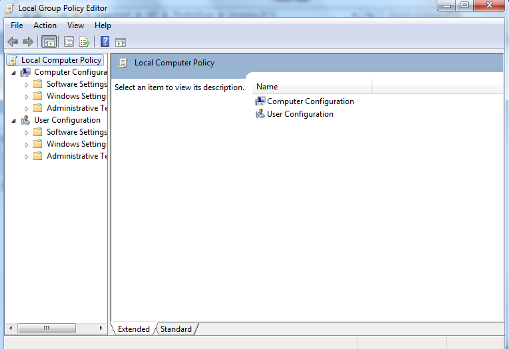
3.Next Go to Administrative Template
4.Go to Network5.Go to QoS Packet Scheduler 6.Double Click on Limit reservable bandwidth.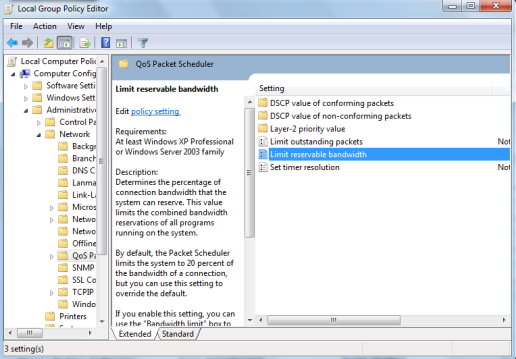
7.Enable it by selecting the enable radio button.
8.Set Bandwidth Limit to 0%.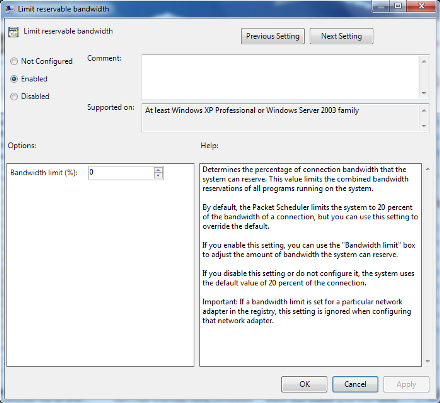
9.Click Ok and restart your computer.
10.You are done enjoy your 20% higher Internet Speed.
Comments
Post a Comment